WordPress vs. Showit: An Honest Comparison
Today, I am doing a deep dive into WordPress vs. Showit. As someone who has used these two platforms, both are solid website platforms that give you a ton of control over the design of your site, but depending on your needs and skill one might be better for you and your business over the other.
In this blog post, I’m clearing up the confusion and breaking down 7 big differences between the two platforms.
We are comparing WordPress vs. Showit for:
- Ease of use
- Customization abilities
- Mobile Responsiveness
- Monetization & E-commerce
- Blogging
- Support
- Price
You can also watch my full review in this video!
This post may contain affiliate links. Please see my disclosure for more details.
1. Ease of Use
The first category we are comparing WordPress vs. Showit for is its ease of use.
Showit
Showit is a drag-and-drop website platform that provides total creative freedom over the layout and design of your website, all without a single line of code. It’s really created with the skills and needs of beginners in mind.
The big appeal of Showit is how simple it is to design. You can literally drag and drop things exactly where you want them, which makes it a lot less restrictive and easier to use for non-techy people. It is also way easier to customize a website template in Showit than in WordPress.
Showit was originally created for photographers but has quickly grown in popularity with creative entrepreneurs of all types- bloggers, coaches, small business owners, etc.
As with using any website platform for the first time though, there is a slight learning curve to familiarize yourself with the layout and where the tools are, but the learning curve is significantly less steep than designing a website in WordPress.
WordPress
WordPress.org is a free and open-source website creation platform. In more technical terms, it is a content management system. You have complete control over what happens in the backend where changes are made and in the front end that is visible to the viewer.
WordPress does have drag-and-drop WordPress page builder plugins like Elementor and Divi and themes like Kadence which offer templates so you don’t have to start from scratch or use code, but even with a template and step-by-step video instruction, I have found several of my students to still be overwhelmed with the learning curve associated with WordPress.
Getting things exactly how you want them often can be difficult even with templates. Oftentimes, you may need to add an extra bit of code or refigured the sizing, margins, and padding.
Having worked in both platforms, I can confidently say that Showit is a much more user-friendly platform to design for beginners, non-designers, tech challenged, you name it.
WordPress vs Showit Ease of Use Winner: Showit
Which website platform is best for you?
Deciding on a platform (such as WordPress, Showit, Squarespace or Shopify) can be really tricky!
Take my quiz to find the best website platform for you. I’ll ask a few simple questions & then provide you with a recommendation on what is your best fit.
2. Customization
Now, let’s talk about customization.
Showit does have a ton of great customization options. It is very easy to get your site looking exactly how you want it, but it’s hard to beat WordPress when it comes to customization because due to its popularity, so many companies and online software programs integrate seamlessly with WordPress. If you want it, you can pretty much get it when designing in WordPress.
Since Showit uses WordPress for blogging though, the Showit basic blog plan has pre-installed plugins, and the advanced plan allows you to install custom plugins for WordPress that gives you even more customization options. Overall though, it does not compare to all the powerful integration options available when using WordPress exclusively.
Most creative entrepreneurs who are running a small business don’t need many, if any particular customizations that WordPress offers, but designing in WordPress does put a lot more features at your fingertips.
WordPress vs Showit Customization Winner: WordPress
3. Mobile Responsiveness
According to Statistica, in 2022, 58.99% of global website traffic comes from mobile devices! This means it is incredibly important that your website is mobile responsive, meaning, it looks good across all cell phones and tablets.
Both WordPress and Showit allow you to design in detail for mobile responsiveness.
When you are designing your site via desktop view on WordPress, it automatically creates the same version on mobile which seems convenient but when you take the desktop view and squish it into a tablet or mobile view. It is likely not going to look quite right.
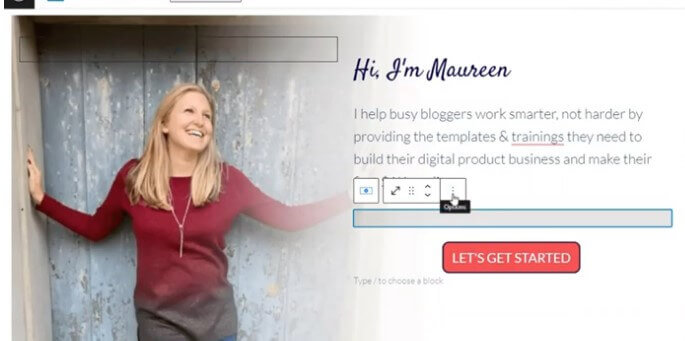

There are tools in the menu bar to adjust the look based on tablet and mobile but you may have to play with sizing and padding issues and if you change image sizes on mobile, it affects the desktop image as well so there are some extra steps that have to be done.
A very unique feature of Showit is that there is a mobile site and a desktop side of the design that you can see at the same time and the two don’t just automatically communicate with each other. You can change the size, position, and layout of items on mobile, and nothing will change on desktop. You can also easily click the mobile phone or desktop icons on the side if you want something to show only mobile or only desktop.
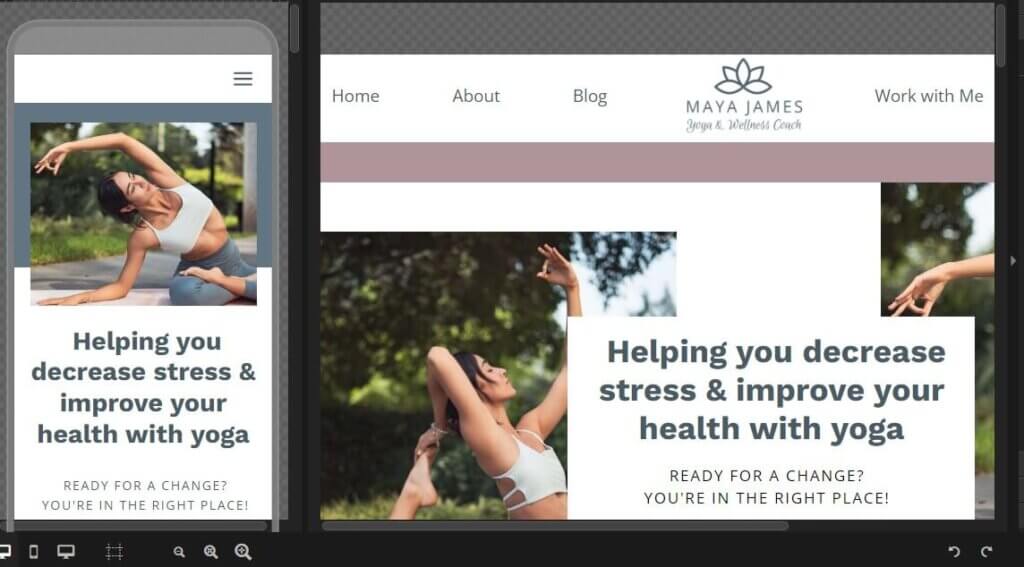
Having worked with both of these platforms, I have found that the mobile responsive design in Showit gives you so much more freedom to design for a strategic and stunning mobile site and is way easier to configure, therefore in my book….
The winner of mobile responsive design: Showit.
4. Monetization & E-commerce
Now let’s talk about monetization and e-commerce.
One thing Showit does not have is a built-in e-commerce platform. This does not mean though that you cannot sell on Showit. I am able to sell my templates, courses, and coaching on my Showit website with ThriveCart as my checkout platform. You can also link your buttons to any other checkout software like Send Owl, Sam Cart, Teachable, ConvertKit Commerce, and so on.
However, if you are strictly setting up an e-commerce site, other platforms like WordPress are better suited for exclusive eCommerce, allowing you to create multiple product pages without customizing them individually as you have to do on Showit.
If you have more than 20 products that you sell or plan to sell on your site, you will likely want them on something like Shopify or Shopify Lite. If you really like the design capabilities of Showit though, you can combine your Showit website with e-commerce platforms (like Shopify) to get the best of both worlds.
Here are some links from Showit that explain this further.
Now on the other hand, with WordPress, you can launch a web store right on your site by means of e-commerce plugin integration. The most well-known WordPress shopping cart plugin is WooCommerce, which is free in its most basic version.
Both platforms allow you to monetize your website but since creating an e-commerce store and integrating it with Showit is not as easy if you want to sell a ton of products, this category goes to …
WordPress vs Showit E-Commerce Winner: WordPress
Should you DIY your website or hire a web designer?
Ready for a website but not sure if you should DIY it with a template or hire a designer?
Take my quiz to discover the best option for you. I’ll ask a few simple questions & then provide you with a recommendation on what is your best fit.
5. Blogging
Now, let’s move on to blogging.
If you have a blog or want to start a blog to draw people into your business which is better – Showit vs WordPress?
Well here’s the great news…. Both of these platforms use WordPress for blogging!
WordPress is without a doubt the BEST blogging platform and if you blog on Showit, you are actually using WordPress to write your blog posts. You don’t have to pay for hosting for it though like you do when using WordPress exclusively because Showit takes care of that for you. It’s included in your Showit monthly price. So you get the SEO benefits that only WordPress could offer with the ease of a drag-and-drop editor. It’s a win-win!
This is what exclusively separates Showit from other platforms like Squarespace, Wix, etc.
Both WordPress and Showit Use WordPress for blogging so this one is a tie!
6. Support
This one is easy. When it comes to customer support, Showit takes the cake!
WordPress, unfortunately, does not have official support; however many hosting providers are knowledgeable in WordPress and have 24-hour support. Bluehost and Siteground are two beginner hosting providers that are both known for their WordPress support. I’ve used both of these and have had great experiences. There are also numerous unofficial WordPress.org tutorials and communities on the web as well, but you have to search them out.
Now, on the opposite end of the spectrum, Showit offers a ton of support.
They offer a Help Center, with access to complimentary customer support via a chat button where a person responds ASAP. Plus you get access to a library of help articles and tutorial videos and a supportive Facebook community!
WordPress vs Showit Support Winner: Showit.
7. Price
Okay, we have arrived at our last category for today and it’s one that you have been probably been wondering about, and that is price.
So let’s start with WordPress.
WordPress.org is open-source software that is free to use, but you must purchase hosting and a domain name.
Shared hosting can range anywhere from $2.75 – $45 per month depending on the length of time you are purchasing hosting for, the plan you choose, and what host you go with. As you grow your business and grow out of shared hosting, the cost goes up significantly because you need something faster to host all your files and info on your site.
Typically most people can get good hosting that meets their beginner needs at a price ranging from $3 – $6 per month to start out. Again, the two self-hosting providers I highly recommend for beginners are Bluehost and Siteground.
Showit on the other hand is more expensive at face value but more affordable long-term. The website builder offers a 14-day free trial and three subscription tiers after that.
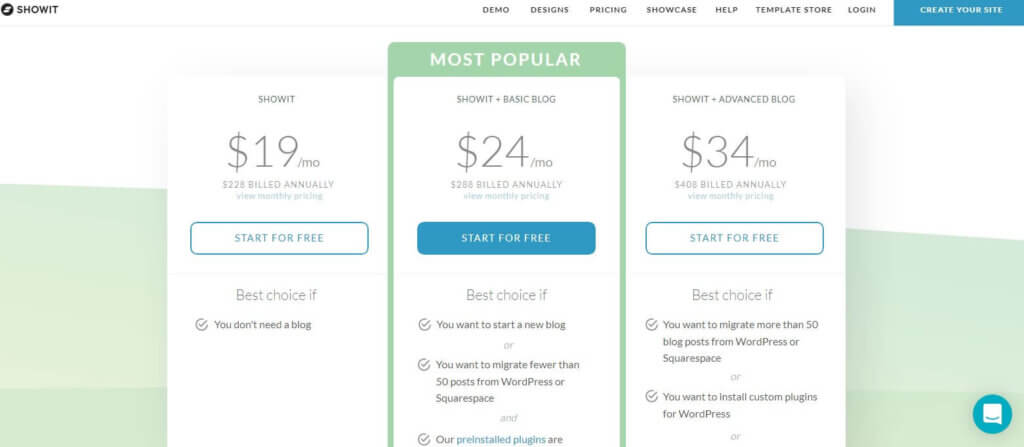
WordPress vs Showit Price Winner: It really depends on your needs and tech skill level
WordPress is free and hosting costs less until you decide to move off a shared hosting platform or you need to upgrade for speed reasons as your site grows. Once you do that, then the cost will be right around the same price if not more than Showit. If you are pretty good with tech and design, you might be best starting with WordPress.
If you are NOT good with tech and design, the costs associated with getting help to build your site might end up costing you more. The price of Showit is well worth it for ease of use, amazing design abilities, and amazing support.
WordPress vs. Showit? Which is best for you?
We have now compared Showit vs WordPress in seven areas including ease of use, customization abilities, mobile responsiveness, monetization & e-commerce, blogging, support, and price. I hope you now have a better idea of which one would be best for you and your business.
Still not sure? Take my quiz below!
Which website platform is best for you?
Deciding on a platform (such as WordPress, Showit, Squarespace or Shopify) can be really tricky!
Take my quiz to find the best website platform for you. I’ll ask a few simple questions & then provide you with a recommendation on what is your best fit.
Website Design help
Showit website templates – Get a professional & strategic website launched in days, not months.
No tech experience needed.
Custom Website Design – I’ll build & launch a custom-built strategic website that helps you book premium clients consistently. I take care of all the design and tech so you can focus on what you do best!

