Wix vs. Showit: An Honest Comparison
In this blog post, I am discussing Wix vs. Showit.
Both website platforms:
- Host your website
- Have a drag-and-drop website builder
- Provide website templates to choose from
- Are more tech and user-friendly than designing directly in WordPress.
There are however several ways that they differ. So let’s break down 7 big differences between the two platforms.
We are comparing Wix vs. Showit for:
- Customization Abilities
- Mobile Responsive Design
- E-commerce
- Blogging
- SEO
- Support
- Price
This post may contain affiliate links. Please see my disclosure for more details.
1. Customization
The first category we are comparing Wix vs. Showit for is its customization. Both platforms utilize a drag-and-drop website builder that allows users to customize their website with some powerful design capabilities.
Wix
Wix offers a large selection of pre-designed templates that can be customized with your own fonts, colors, images, and text. Compared to Squarespace where you are highly confined to the layout, there is much more flexibility with moving things around in Wix, just like in Showit.
The platform does provide a larger selection of free templates than Showit, but many have a very corporate or outdated feel. You need to make sure you find one that fits your brand style. You will quickly see the difference when you browse Wix templates vs Showit templates so you should be able to decide which platform’s templates are a better fit for your business.
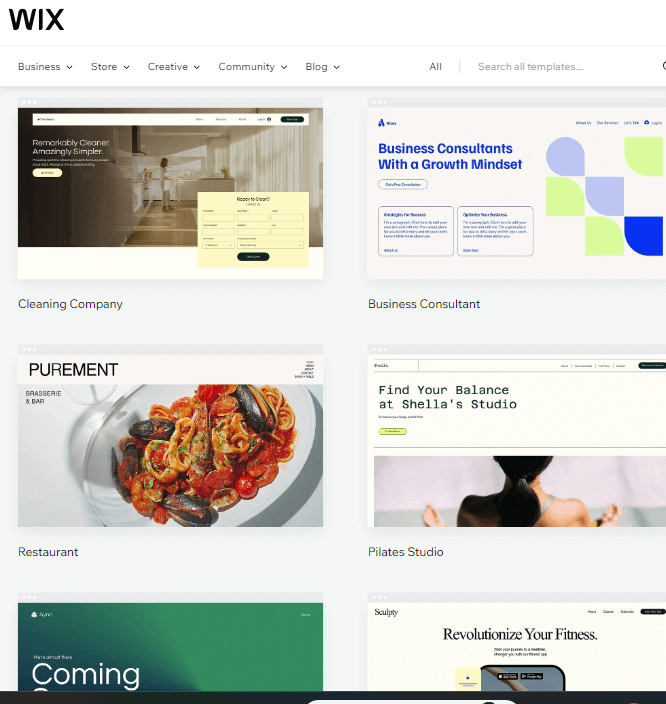
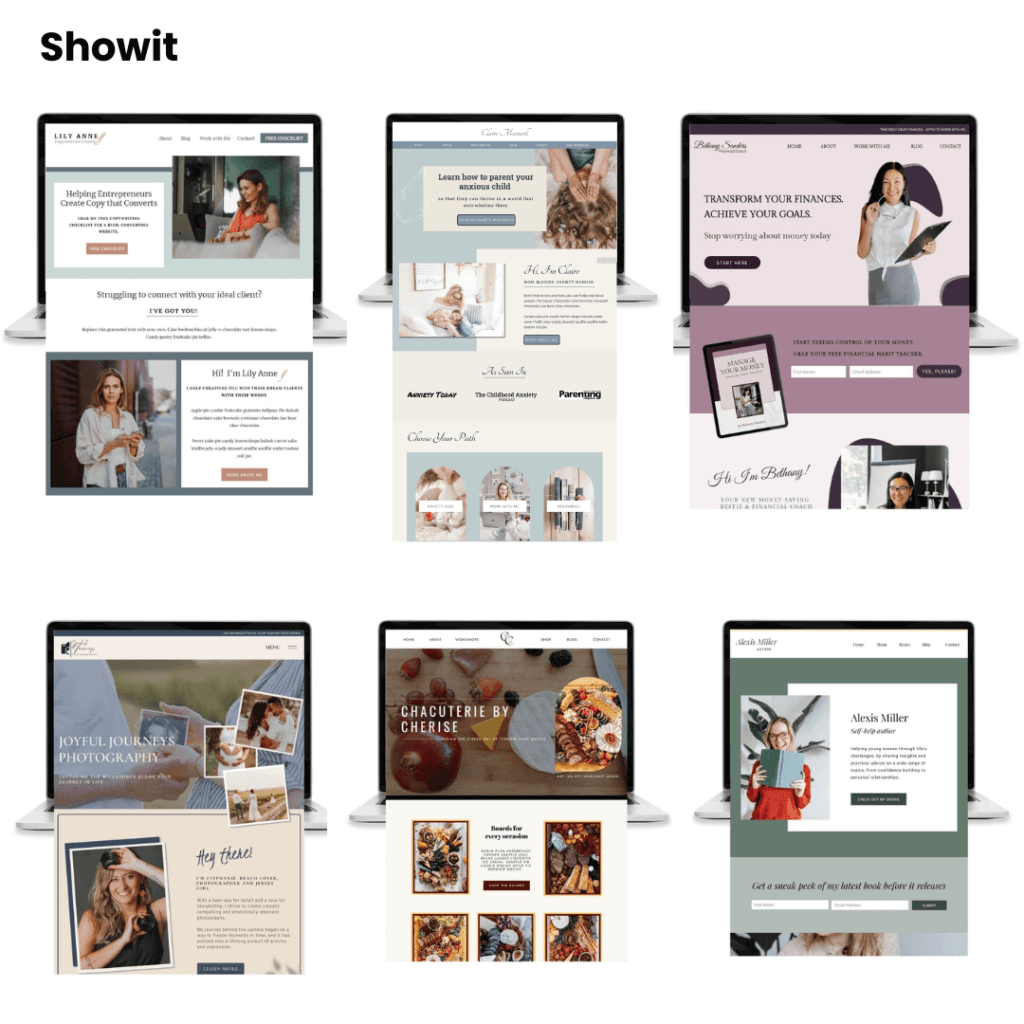
There are also some customization options when it comes to your blog layout in Wix. The platform provides six options to choose from for your blog feed layout. You are restricted to picking one of these options though, so you cannot completely customize it to the exact look you may want.
Showit
With Showit, you can change literally anything and everything in any template you choose. You are able to customize the layout of each and every page on desktop and mobile, the images, fonts, colors, you name it! There are no column or row restrictions, so you can drag and drop anything, anywhere.
Showit has a much smaller library of free websites available, as the majority of website templates are made by designers and geared towards creatives and personal brands. However, new paid templates are always launching giving your more updated options over time.
If you prefer complete freedom, you can forgo a template altogether and start from scratch with a completely blank canvas and add in blank pages or template pages from a library as needed.
If the thought of starting from scratch or changing everything overwhelms you, you can always keep the template you choose exactly how it is and just change out your images and copy keeping pretty much everything else the same as long as things like fonts used in the template are free to use.
You can also hire a designer to customize it for you.
Each of my Showit website templates comes with my signature course that includes step-by-step video tutorials. These tutorials will walk you through customizing your template, so no matter if you want to customize it a little or a lot -You are covered!
I love seeing my students’ websites when they are completed. Even though several of them may start with the same template, they all look completely unique to them and their business by the time they are ready to launch it. Check out my student Melody’s website transformation here.
Which website platform is best for you?
Deciding on a platform (such as WordPress, Showit, Squarespace or Shopify) can be really tricky!
Take my quiz to find the best website platform for you. I’ll ask a few simple questions & then provide you with a recommendation on what is your best fit.
Both Wix and Showit have customization options that far exceed many other drag-and-drop platforms but Showit inches ahead in this category due to it’s no-limit customization options of both website pages and blog pages.
Wix vs Showit Customization Winner: Showit!
2. Mobile Responsive Design
As of 2024, 60.67% of website traffic currently comes from mobile devices. This means it is crucial to have a mobile-responsive website that looks the way it needs to on cell phones and tablets.
No matter what website platform you end up choosing, you want to make sure that you are always checking the desktop and mobile versions separately before launching. This is something that I show you how to check in my course that comes with each of my templates. If not designed correctly, it may look cut off or jumbled together like the 2nd image below.
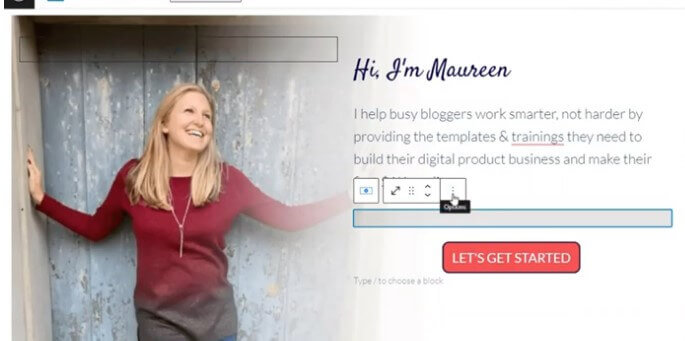

Wix
This platform has recently added in the ability to customize independently on both desktop and mobile which has helped tremendously with mobile use.
Wix automatically creates a mobile-friendly site for you using the content and elements from your desktop site and then you can readjust as necessary.
You may run into a few templates that need manual adjustments for mobile display which can be tricky because the platform has limited options for in-depth customization using HTML or CSS, but overall it’s effective.
Showit
Just like Wix, Showit offers a mobile side and a desktop side of the design. Within Showit, you can see both at the same time side-by-side and the two don’t just automatically communicate with each other. You can change the size, position, and layout of items on mobile and nothing will change on desktop.
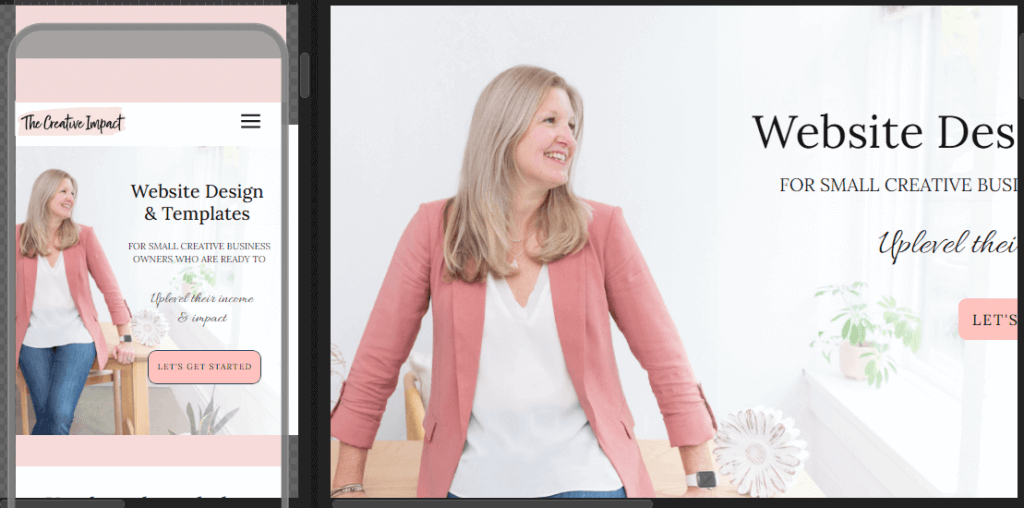
The winner of mobile responsive design: TIE!
3. E-commerce
Now let’s talk about e-commerce.
One thing Showit does not have is a built-in e-commerce platform. This does not mean though that you cannot sell on Showit. I am able to sell my templates, courses, and coaching on my Showit website with ThriveCart as my checkout platform. You can also link your buttons to any other checkout software like Send Owl, Sam Cart, Paypal, Teachable, ConvertKit Commerce, etc.
If you are on the advanced plan of Showit, you can use the plugin WooCommerce for e-commerce functionality
If you have several products (20 or more) that you sell or plan to sell on your Showit site and don’t want to use WooCommerce, you will likely want them on something like Shopify. Shopify has a huge learning curve though, so if you really like the design capabilities of Showit, you can combine your Showit website with e-commerce platforms (like Shopify) to get the best of both worlds. I will put a link below for more info about this and how this works.
Here are some links from Showit that explain this further.
If built-in e-commerce is a must and you don’t want to involve a third-party e-commerce site or the WooCommerce plugin, then Wix may be the better fit for you. Wix has e-commerce capabilities built right into the platform so you get the convenience of having everything in one place.
The amount of products you can sell, product review options, and currencies accepted will vary depending on which Wix plan you are on.
While both Showit and Wix have e-commerce options, the winner for this category is Wix. This is due to the fact that e-commerce is built in and doesn’t require any third-party sites.
The winner of E-commerce: Wix
4. Blogging
Now, let’s move on to our next Wix vs Showit comparison and that is blogging.
If you are a blogger or you want to start a blog to draw people into your business the good news is that both platforms have blogging capabilities.
Wix
You can start a blog on any Wix plan. Some templates come with a Wix Blog already pre-installed. If you do not have Wix Blog in your list of pages, you can add it directly from your Editor. You can also add a Wix Blog from the App Market for an additional cost.
Wix has basic built-in tools for blogging. But again, if you want to incorporate other third-party tools, you will need to purchase them individually via the Wix App Market.
A major con of blogging on Wix is that you don’t fully own or have control over your blogging content on the platform. If you ever want to move your site off of Wix, you will not be able to take your blog content to your new site. It cannot be migrated from Wix to another platform.
Showit
On the other hand- Showit uses WordPress for blogging. If you blog on Showit, you are actually using WordPress to write your blog posts. See How Blogging Works on Showit.
And WordPress is without a doubt the BEST blogging platform around for SEO and the range of blogging tools offered. You don’t have to pay for hosting or blogging on WordPress because Showit takes care of that for you. It’s included in the Showit blog plans so you get the SEO benefits that only WordPress could offer with the ease of a drag-and-drop editor for building your website. It’s a Win-Win! This is what exclusively separates Showit from other platforms like Wix and Squarespace.
Since your blog is on WordPress, you can also easily take your content with you if you ever decide to switch platforms, because you own it!
A blog does not come with every Showit plan however. There are currently 3 Showit plans and you need to be on the Tier 2 or 3 plan. See more about the plans in the pricing image further down in this post.
Which website platform is best for you?
Deciding on a platform (such as WordPress, Showit, Squarespace or Shopify) can be really tricky!
Take my quiz to find the best website platform for you. I’ll ask a few simple questions & then provide you with a recommendation on what is your best fit.
If you are a casual blogger who just needs a simple blog and is not interested in ranking high in search engines and integrating in tools to help your blog bring in more leads & sales – a Wix blog will work. If you are hoping to monetize your blog and make an income, blogging on Showit is a much better choice due to its advanced SEO blogging capabilities and numerous plugin integrations.
Due it’s robust blogging & SEO capabilities, Showit is the winner for blogging.
And speaking of SEO, let’s dive further into this.
5. SEO
I have already discussed that the SEO capabilities on the blogging side of things are much better on Showit because it uses WordPress and you can access powerful plugins like Yoast SEO which is considered to be one of the best SEO tools but what about on the actual website side of things?
Wix used to be known for lacking in the SEO category, but over the years their SEO capabilities have improved. Wix gives you access to the Wix SEO dashboard which gives you all of their SEO tools and settings in one place. To use the SEO dashboard, you need to verify your site with Google Search Console but to connect to Google Search Console, you must have a Premium plan and a domain connected to your site.
Showit allows you to do on-page SEO for every single page of your website. You can create custom page titles, meta descriptions, and alt text for images on each page. Plus you can add the appropriate text tags through each page, including assigning the title tag to whichever element of text you’d like per page which helps optimize your headlines.
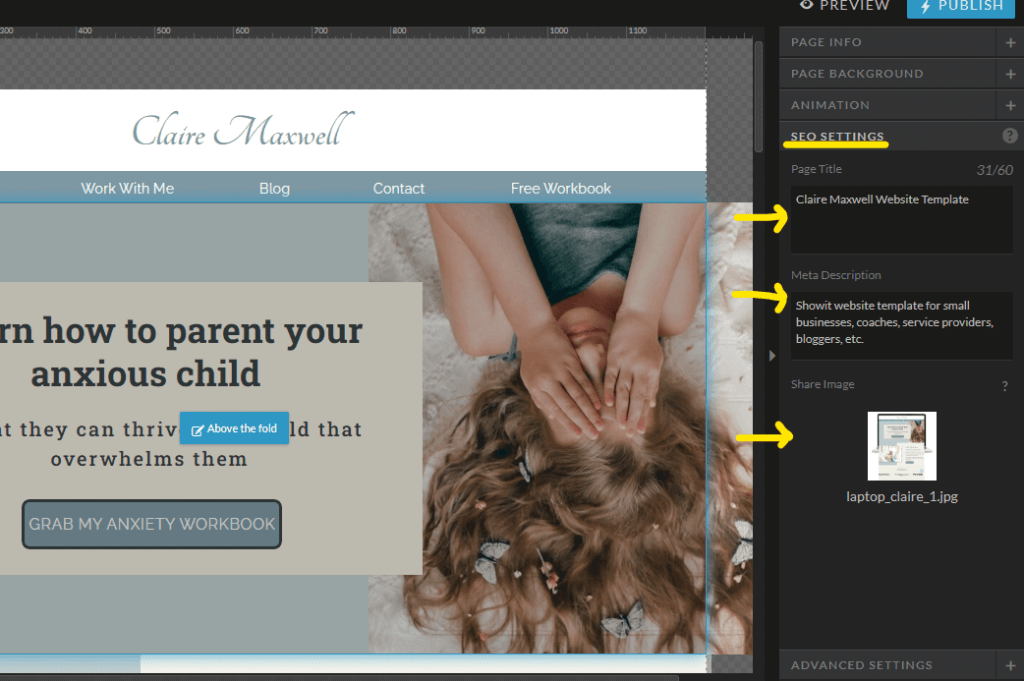
In my course that comes with each website template, I show you step-by-step how to optimize each of your website pages for SEO so you don’t have to worry about figuring this out on your own. I also offer this to custom design clients.
Both Wix and Showit have good SEO capabilities however, looking at SEO as a whole-website pages and your blog- Showit wins for SEO.
Wix vs Showit SEO & Blogging Winner: Showit
6. Support
Both Wix and Showit offer great support.
Up until recently, Wix only had phone and email support. They recently released a live chat feature in certain languages to further help their customers which has improved their support. They also offer 24/7 customer support but you need to be on a premium plan to access this.
Showit also offers a TON of support. There are 4 key ways to get help:
- They have an extensive library of help docs that walk you through nearly every feature in Showit.
- They offer complimentary customer support via email and a chat button where a person responds (typically within an hour or two of your message). You can even access this before becoming a Showit user should you have questions prior to signing up.
- Showit offers help via something called emergency support. If your website is down or something is wrong with it and you need help ASAP, you can submit an emergency request and in my experience, you get help within a few minutes. I think this is a fantastic feature.
- Lastly, Showit has free active FB communities for both users and designers.
I have worked on a lot of website platforms and in my opinion, the support I have received from Showit is amazing
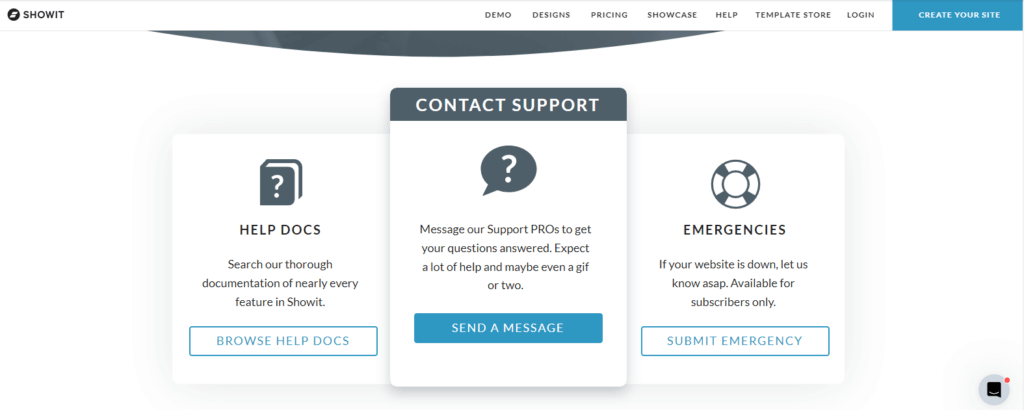
Wix offers 24/7 support while Showit does not.
Showit offers emergency support which Wix does not
Both have excellent customer support so I am calling this one a tie!
Wix vs Showit Support Winner: Tie!
7. Price
If you come across any Wix ad (and there are a lot of them!) you will likely hear them say “Create a website for free on Wix.” And yes they do have a free plan, but if you are running a business, this free plan will not work for you, because you can’t use your own domain, you are incredibly limited with customization, and you will have Wix branding all over your site. You will need to be on a premium Wix plan as shown below.
Both Showit and Wix are subscription-based platforms. If you go with Wix for your business, you will likely want the Business plan or higher. This plan starts at $36/month for a total of $432/year. It is not clear on their site if this is the cost per month fee when paid monthly or annually. The month-to-month fee may be more.
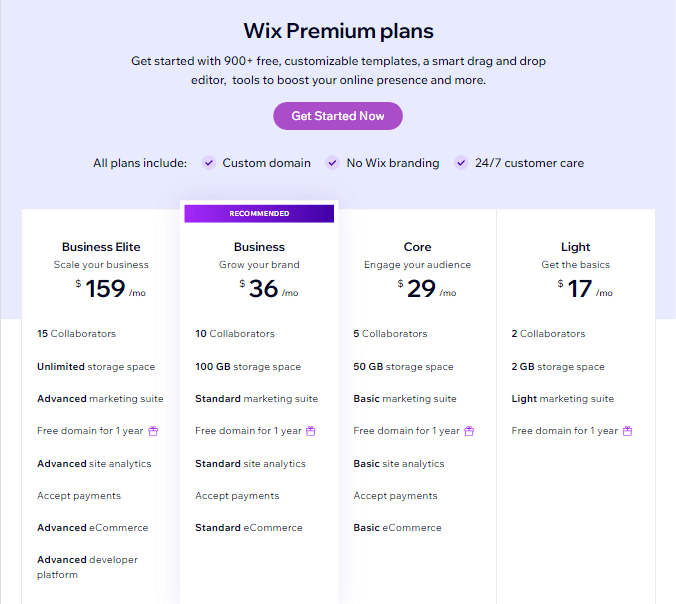
If you go with Showit for your business, you will need to determine if you want to have a blog included with your site or not.
The most popular plan is the Showit + Basic blog plan for $24/month paid annually for a total of $288 or $29/month if paid month-to-month.
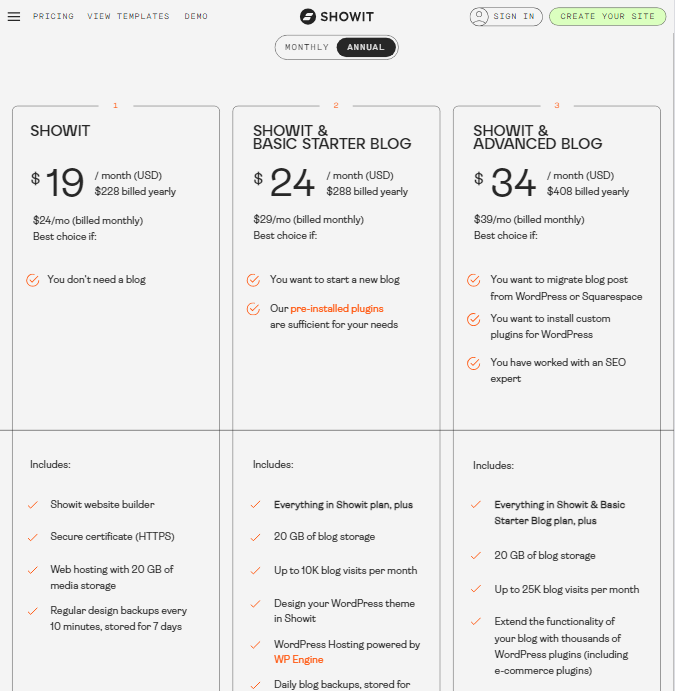
You can get a 14-day free trial for both Wix and Showit. If you are interested, the links are below.
Overall the prices don’t vary drastically and honestly, your decision shouldn’t really come down to a difference of a few dollars when choosing which website platform is best for you and your business.
If you are trying to get your site up fast and design isn’t a top priority, then Wix may be a great option for you.
If you want complete creative freedom, design is a top-priority on your site, and you want a powerful blogging platform with all the SEO benefits so you can attract your audience and monetize easier than Showit is likely the best option for you!
Wix vs Showit Price Winner: It really depends on your business needs and goals.
Wix vs. Showit? Which is best for you?
We have now compared Wix vs Showit in seven areas. These included customization abilities, mobile responsiveness, e-commerce, blogging, SEO, support, and price. I hope that you now have a better idea of which platform would be best for you and your business.
Feeling that Showit is the right fit for you? Be sure to check out my Showit website templates or apply here for more information on a Showit custom website
Still not sure? Take my Website Platform Quiz below.
Which website platform is best for you?
Deciding on a platform (such as WordPress, Showit, Squarespace or Shopify) can be really tricky!
Take my quiz to find the best website platform for you. I’ll ask a few simple questions & then provide you with a recommendation on what is your best fit.
Website Design help
Showit website templates – Get a professional & strategic website launched in days, not months.
No tech experience needed.
Custom Website Design – I’ll build & launch a custom-built strategic website that helps you book premium clients consistently. I take care of all the design and tech so you can focus on what you do best!
Other blog posts and resources on my site that may be helpful to you:
A Showit Website: Is it right for you and your business?
Showit vs. WordPress: An Honest Comparison
Showit vs Squarespace: An Honest Comparison
How to Go from Blogger to Business Owner
Business Growth Strategies: How to grow your online business when you have no time
