How to Write your First Blog Post When you Have No Idea Where to Start
I still remember the day I sat down to write my first blog post for my business. It was a rainy, cold day. Perfect blog writing weather.
I had so many ideas swirling in my head, but when my fingers hit the keyboard, I blanked. At that moment, I honestly had no idea what to focus on first or how to structure a professional blog post.
It’s true that I had been blogging for a few years by this point, recording our family’s journey raising a child with anxiety, but this time it was different. I had just turned my hobby blog into a business blog. This time I was writing content with the intent of helping parents understand and advocate for their own children with anxiety.
How would I actually structure and write this first blog post and all other blog posts moving forward in this new business?
At the time I didn’t have a guide to walk me through the steps, but I learned a lot through trial and error over the years. I can now confidently share with you how to write a good and effective blog post that helps your readers and gets shared!
This post may contain affiliate links. Please see my disclosure page for more info
Grab my free Blog post checklist & content calendar
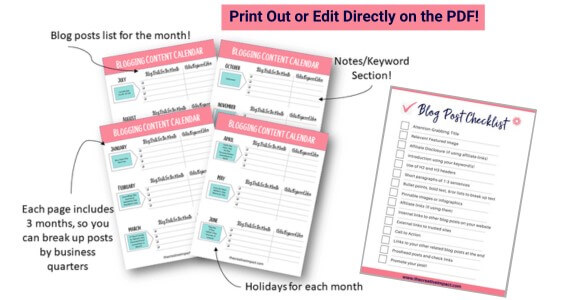
How do I write my first blog post?
1. Brainstorm first blog post ideas
Before you sit down to write your first blog post, you need to have done some market research within your niche to see what people are looking for.
- What questions consistently come up when discussing your niche with others?
- Learn what people’s pain points are within your niche,
- What questions are people asking frequently in Facebook groups and other social media sites that are related to your subject?
Make a list of possible topics and think of how they will help your ideal customer. Do a big brain dump in a notebook or in Google sheets and then start making a content plan. Need help with this? Grab my Content Creation Blueprint course that provides you with my entire content creation strategy that turns visitors into leads & sales.
What is a content plan?
A content plan is basically a scheduled list of blog posts and the dates they will be written/published.
Creating a content plan is so important to your success because it will save you a ton of time and effort! You don’t want to be trying to figure out what to write about every time you sit down to write a blog post.
I started out this way a few years back and trust me, it was not productive at all. I would sit down excited to write, but before I could start I had to sort through all my post ideas and figure out what to write about. By the time I figured it out, my motivation to write had dwindled.
When you sit down to write, you want to make sure that you know exactly what you are writing about that day.
Figure out the time of day that works best for you to write. For me, I am the most focused first thing in the morning and so that is when I write most of my content.
You can write out your content calendar in a planner, a notebook, or an online organization platform like Trello. Whatever works best for you! Want access to a FREE printable content calendar to help you get your blog posts organized? Sign up below.
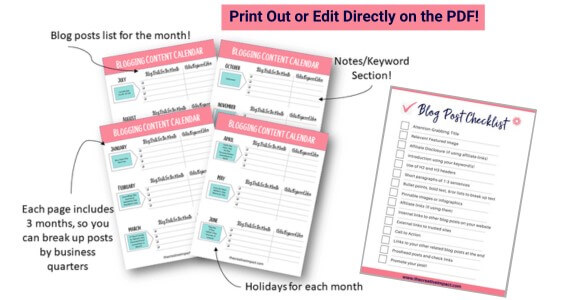
What is pillar content?
Pillar content (aka evergreen or cornerstone content) is in-depth and very informative content that has a long lifespan and greatly serves your audience and yourself indefinitely.
You want to focus on writing pillar content for your first few blog posts.
This type of content is foundational for your blog and establishes you as an authority in your niche.
Learn more about pillar content in my post, 10 Blog Post Ideas Every Blogger Needs to Write.
2. Research keyword ideas
Next, you want to make sure that the blog posts you are writing can be found. There is nothing worse than putting a ton of time and effort into creating really helpful content that no one ends up reading!
In order to make sure people can find your blog posts, you want to start by doing some keyword research to see what specific words people use when searching for information within your niche.
Some of my favorite ways to discover keywords include: the Pinterest search bar, YouTube search bar, and Google.
There are many more free and paid options, but when you are first starting out these are very helpful.
For example, when you go to Pinterest and type in a keyword like “Vegetarian,” it will show you several keywords people search for with the word vegetarian in it.

Then if you select “Vegetarian Recipes” a bunch of other keywords people are searching for with this keyword pop up in the search results.
This is gold! Write these keywords down!
Next use those same keywords and search Google. Scroll to find the “People also ask” section on the search results page. Here you can see what questions people are asking related to these keywords!

You want to include keywords your audience is searching for AND questions they are asking about in your blog post.
Tip: I use Google Sheets to keep track of all my keywords and questions. This way I can reference them when needed. You can get access to and make a copy of my exact setup in my Content Creation Blueprint course
I am not going to cover ranking for keywords in this post for beginner bloggers, but I use Ubersuggest, Google Keyword Planner and the plugin Yoast SEO to help me rank for specific keywords in search engines. If you want step-by-step instructions this is also covered in my course, Content Creation Blueprint.
3. Outline your first blog post
Once you have an idea for your first blog post and you’ve researched keywords, the next step is to outline your post.
Here is how I outline my blogs posts:
Attention-grabbing title – Include keyword(s) and make sure it is interesting! No one will read your post if the title doesn’t draw them in first. Learn the best tool for creating a headline people can’t resist inside my Content Creation Blueprint course.
Introduction – This is where you want to grab your reader’s attention with an interesting story or facts to pique their curiosity and keep them reading.
Engaging Content – Break down content. Make it is easy for your reader to scan with H2 headings (Header 2), subheadings (H3s), bullet points, graphics, infographics and/or video, etc.
Conclusion – Wrap up the post and provide a call to action
Related Posts – at the end of your blog post, be sure to internally link to a few related posts on your blog. This helps your reader get more helpful information and keeps them on your site longer. Win! Win!
Ready to turn your hobby blog into a sustainable money-making business? Grab my Blog to Business Planner
4. Fill in the details
Start with your outline and fill in all the details. Take the time to answer your audience’s questions. Use the questions you found in your keyword Google search as your H2 headings and be sure to break everything down into easy-to-digest bits of information.
To make the text easy for your audience to read use:
- Bullet points
- H2 headings and H3 subheadings
- No more than 1-3 sentences per paragraph
- Bold text
- Visuals and/or video to keep your reader’s interest.
Make sure that you include calls to action throughout your post. A call to action (CTA) instructs your reader to do something. An example of a CTA could be to sign up for a freebie that gets them on your email list or to book a call with you.
Have you seen how I have included CTAs through this post?
I typically put an opt-in box for my freebie right after the intro and at the end. Some bloggers put these right at the top before the start of their post. You can experiment and see what works best for you, but I definitely recommend having your call to action posted at least twice within your post.
You will also want to include some internal links (links to other blog posts on your site if you have them) and external links (links to another trusted website/source that you reference) when possible in your post.
How long should my first blog post be?
Your first blog post and all blog posts should be long enough to convey all the relevant information your reader needs to know, but not so long that you are losing your reader.
Since I recommend your first blog posts should be pillar content, I suggest shooting for a post in the 1500-3000 word count range.
I know that may seem like a lot of words to write as a new blogger. Stay focused on quality over quantity. Start with your outline and fill in all the details. Do your best to answer people’s questions and provide helpful information.
If your word count falls short, don’t stress about it. You can always go back and add to it over time.
The most important thing is to start getting your content out there consistently!
The last step involved with your first blog post?
Sharing it!
You spent a lot of time and effort writing your first blog post, so don’t forget to share it on the social media platform(s) that you are active on.
A word of advice: As a new blogger you are juggling a lot in the beginning. Do not spread yourself thin by trying to be on every social media platform. Focus on one to start and build your knowledge of the platform and following before moving onto another.
I highly recommend starting with Pinterest as a new blogger if you are not on any social media platform yet. Pinterest is a search engine and it is a great platform for driving traffic to your blog posts!!!
Grab my free Blog post checklist & content calendar
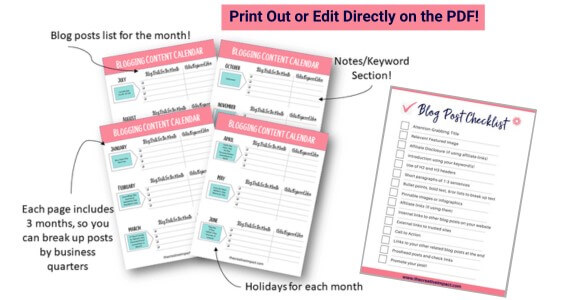

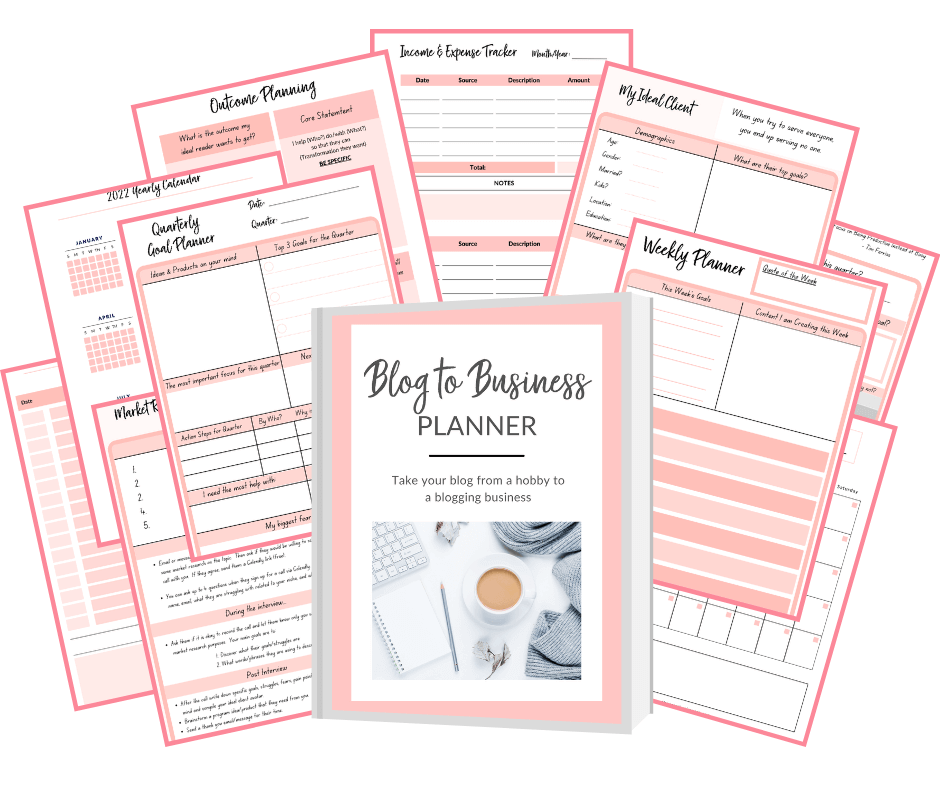
Great tips! My wife and I just launched our blog about 6 weeks ago, and we decided to be cliche on each to a “Why We’re Starting a Blog” post! Lol. We thought they would be neat to look back on after some time has passed. I really like your keyword research technique! We do the same using Google and Pinterest. 🙂
Thanks Joe. Glad you liked my keyword research technique. Best of luck with your blog. If you have any questions along your blogging journey, feel free to reach out. I have been blogging for a total of six years now, so I have a lot I can share 🙂
[…] How to Write your First Blog Post When you Have No Idea Where to Start […]