ConvertKit vs. MailChimp: Which one do you need in 2022?
If you are an online entrepreneur then you have probably heard that you need to start building an email list.
But, there are a lot of different email providers out there, so how do you choose the best one for you? In this article, I am doing a comparison of two very popular email marketing platforms for new and growing entrepreneurs – ConvertKit vs. MailChimp.
Wondering why you would need to start an email list for your blogging business? Then check out this post and video first.
This post may contain affiliate links. Please see my disclosure page for more info
Which email provider is best?
ConvertKit and MailChimp are two of the biggest and most popular email service providers out there today and are the two I get the most questions about.
I definitely have my favorite and I’ll get straight to the point and tell you it’s ConvertKit, but I want to break it down for you in this post so that you can make your own informed decision.
What qualifies me to talk about these two email providers?
I have been blogging for over six years now, running two blogging businesses and have used both of these email marketing providers for my own business as well as while helping clients.
I have used their templates, worked in the backend and have seen the differences first hand between the two platforms.
Below I compare/contrast the two platforms in 7 different categories:
- Ease of Use
- Design
- Deliverability and Open Rates
- Segmentation
- Audience
- Support
- Price
ConvertKit vs. MailChimp : Ease of Use
MailChimp is fairly easy to use for those new to email marketing. They offer a drag and drop editor and the email creation process is straightforward. They provide you with a checklist and walk you step-by-step through creating your email. This is a big reason it appeals to beginners.
ConvertKit is very simple in design so it is easy to use. There are demo videos that guide you before using each feature, but there are no bells and whistles or drag and drop editor.
Customization is limited in ConvertKit. This is a bit of a con, but there is a reason for this which I will get into in the next comparison.

ConvertKit vs. MailChimp: Design
ConvertKit and MailChimp have very different philosophies on design.
Mailchimp focuses heavily on design. It has over 100 templates to choose from for emails and landing pages. Their templates range from newsletters to sales announcements and event invites.
ConvertKit, on the other hand, is intentionally simple. They offer only 3 options for email designs- text only, classic and modern. In addition, they provide 18 landing page templates.
ConvertKit has found that plain-text emails, that look like those you’d get from a friend, perform better than those that look like a brochure filled with images and complicated design.
This leads us to the next comparison…
ConvertKit vs. MailChimp: Deliverability and Open Rates
MailChimp – Their emails are more likely to be flagged as spam. This is because of the heavy focus on images in their templates. Image-heavy emails are a red flag for email providers, so they will frequently end up in your readers’ spam or promotions folder.
ConvertKit – They have simple and professional plain-text email templates. Your emails have a far better chance of landing in your readers’ inbox instead of their promotions or spam folder. This leads to a much better chance of your emails being seen, read, and responded to! Which is the whole point right?!?
ConvertKit vs. MailChimp: Segmentation
This is where things really start to shift. Segmentation is why a lot of beginners who start out with MailChimp end up moving over to ConvertKit as their business grows.
As your email list grows, you will need a way to track who has purchased what, opted-in to specific freebies, and received certain emails.
This is important because you don’t want to be sending duplicate emails or sending your audience information about products they have indicated that they are not interested in. And as you grow, it becomes impossible to keep track of it all on your own.
MailChimp is list based. They segment your audience by using different lists. You need to create a new list for each audience you want to have. If a person falls into two audiences, it can lead to emailing them multiple times. Plus you’ll be charged twice for them because MailChimp bills based on lists.
On the flip side ConvertKit is subscriber-based. It operates from one master list and segments your audience with tags. You can add as many tags to a person on your list as you want and filter out who gets emails based on these tags. As your email list grows is going to be insanely helpful to you- Trust Me!

To give you an example…
If you are a home organization blogger you may offer a freebie on closet organization, a separate one on kitchen pantry organization and one on home office organization.
In Mailchimp, you’d create a separate list for each of these audiences when they opt-in via a form. But what happens if a person opts in to each of these over time? They will be put on 3 different lists- causing potential duplicate emails and costing you triple for the same person!
With ConvertKit, you would create a tag for each of these opt-in forms.
For example, Interested in kitchen organization or Interested in pantry organization, depending on what they opt-in for. Then you can set up automations so much easier! This takes your email marketing to the next level and is something that MailChimp falls ways behind in.
In ConvertKit, you can segment your mailing list by tags. You can also create all kinds of automations and rules to send different people through different email funnels and nurture sequences.
In addition, you can include/exclude who gets emails based on their subscription date, email address, tags, etc. Once your business begins to grow, advanced automation is essential.
ConvertKit vs. MailChimp: Audience
MailChimp, can work for creators but I think it’s better for those who are in e-commerce and sell physical products. It can work really well for people like this who need more image-heavy templates and have less of a need to segment their audience.
ConvertKit is very clear that their platform is made by creators for creators. The founder, Nathan Barry was a business blogger himself before he started ConvertKit, so he understands what bloggers need and what they don’t.
Whether you identify yourself as a blogger, content creator, artist, author, coach, teacher, course creator, etc., you are creating content, products, services etc. for an audience and ConvertKit understands that. Their email platform is set up for bloggers and other creators specifically.
ConvertKit vs. MailChimp: Support
MailChimp Support– Has 24/7 email support for all plans. Chat support is not available for the free plan and phone support is only available for the premium plan.
It also has a variety of guides and tutorials to self-guide you as you navigate the platform.
ConvertKit Support – Uses a customer support messaging platform. This system will typically give you a response from a person within a few hours. In addition, there is a Knowledge Base you can access and search at any time and a ConvertKit Community to meet with other creators, ask questions and search for answers.

ConvertKit vs. MailChimp: Price
ConvertKit and MailChimp now both offer a free plan.
MailChimp has offered a free plan for years. It allows you to keep your free plan up to 2,000 subscribers.
ConvertKit started offering a free plan recently. Their plan is free up to 1,000 subscribers. I have checked it out and it is pretty generous.
*As with any free plan though, you will be limited to what you can do, especially when it comes to segmenting and automation tools.
MailChimp’s Paid Plans:
There are three tiers in addition to the free plan
- Essentials Tier which starts at $9.99/month
- Standard starting at $14.99/month
- Premium – starting at $299/month
Get more information about MailChimp’s free plan and free trials of paid plans here.

ConvertKit’s Paid Plans:
There are 2 options in addition to the free plan
- Creator tier which starts at $9/month
- Creator Pro starting at $25/month
Get more information and sign up for a free plan or a free trial of ConvertKit’s paid plans here.
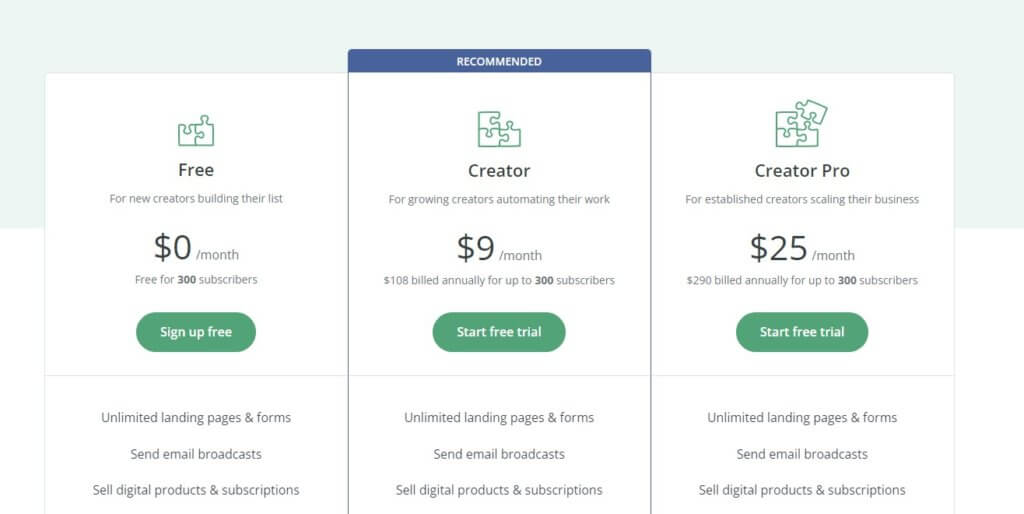
Which will you choose?
You now have a better understanding of the pros and cons of ConvertKit and MailChimp.
I have given you an in-depth look into both of these email marketing providers in seven different areas, Now I’d like to hear from you! Which one are you leaning towards?
ConvertKit, MailChimp, something else?
Let me know in the comments below.